Send Message to Discord Server
Problem
Recently I added a new feature to this site, which is a recommendation feature where people can sign in using either Github / Google credentials and give me their recommendation. Is it such a waste of time to keep checking on the page to see any new data, hence I think if each time user adds new data and the system notifies me it will be much more convenient? I choose discord instead of email, due to the simplicity of sending a message using a discord bot than using Gmail. Below are the steps!
Step 1: Create a Discord server
Step 2: Create a webhook in the server
Edit Channel -> Create Webhook -> Copy the webhook url (should look like this "https://discord.com/api/webhooks/{random_text_here}")
Step 3: Create a http request
There are several way to create a http request (fetch, axios, etc). In this example I'll be using a simple fetch request.
fetch("your_webhook_url", {
body: JSON.stringify({
content: `type your message here`,
}),
headers: {
"Content-Type": "application/json",
},
method: "POST",
})
.then(function (res) {
console.log(res);
})
.catch(function (res) {
console.log(res);
});
Voila. All that you need is just a simple webhook URL. Each time you trigger the HTTP request it will send a message to your discord server via bot. I'm using it in my recommendation page.
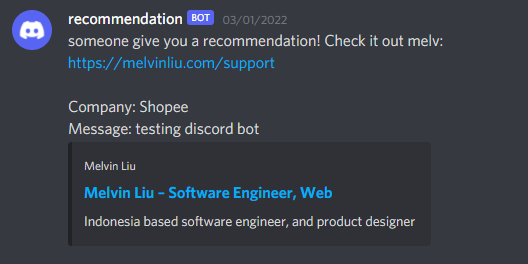
If you have any question, you are welcome to add a comment below by sign in using your Github account 😉